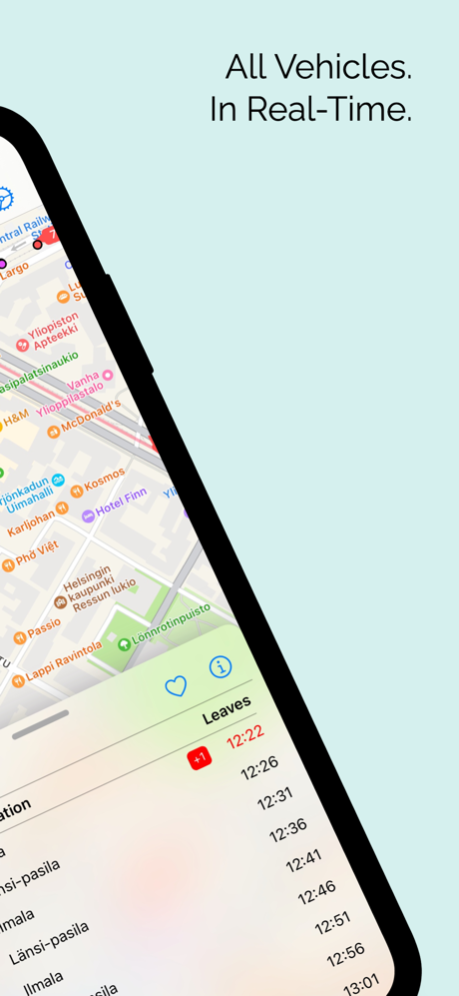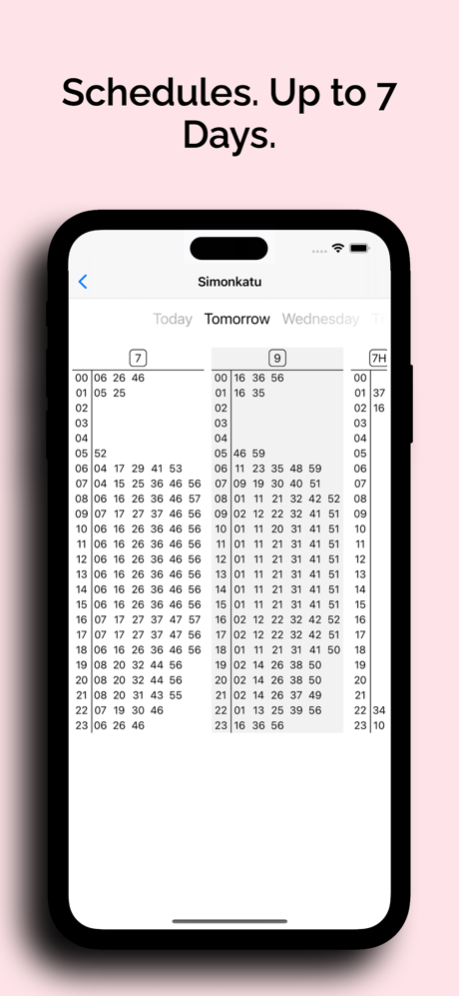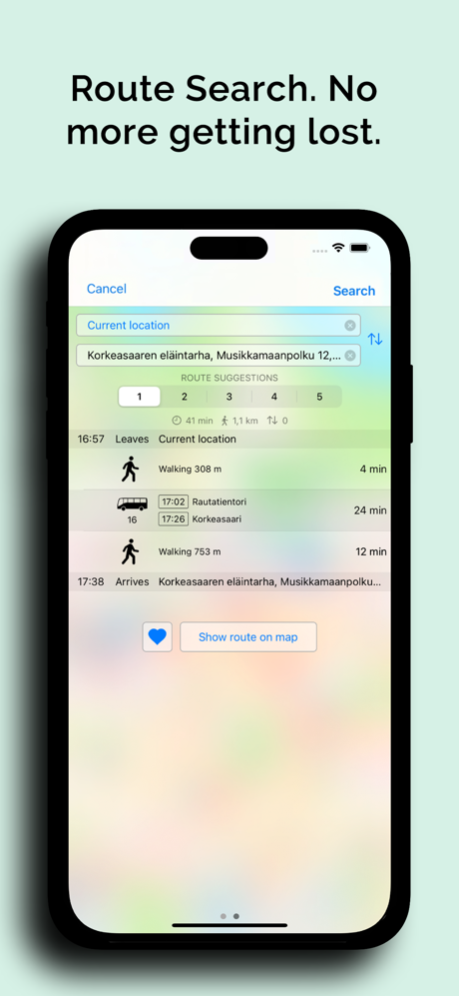Reittiopas – Journey Planner 1.2.13
Free Version
Publisher Description
Reittiopas provides public transport timetables almost everywhere in Finland! It supports total over 30 000 stops in Helsinki, Tampere and Waltti-network cities. You can find timetables for bus, train, tram and subway. Also city bike stops are supported!
We as developers are not responsible for timetable info. Data is provided by Digitransit. Some of the features require internet connection and location services.
Stop data is downloaded on first use of the app.
Feb 22, 2024
Version 1.2.13
- The issue with the text fields in route search has been fixed, thank you for reporting it!
- Fixed the layout issue with Plus models on the Widget. Thank you for reporting it!
- Code optimized and errors fixed (and likely more added)
In previous versions:
- Widgets revamped!
- Disruption notifications!
- Nearby departures now appear in the route search view!
- Redesigned layout for the Favorites view
- You can now customize stops with your preferred colors (feature in settings). Thanks to the user who suggested this feature!
- Fix for live vehicle API call affecting the Tampere region (thanks to the user for reporting!)
- Fix for nighttime issue in upcoming departures (thanks to the user for reporting!)
- You can choose the default view as map, route search, or favorites!
- Live vehicles!
- Updated the appearance to a modern style
About Reittiopas – Journey Planner
Reittiopas – Journey Planner is a free app for iOS published in the Recreation list of apps, part of Home & Hobby.
The company that develops Reittiopas – Journey Planner is Jyri Hiltunen. The latest version released by its developer is 1.2.13.
To install Reittiopas – Journey Planner on your iOS device, just click the green Continue To App button above to start the installation process. The app is listed on our website since 2024-02-22 and was downloaded 1 times. We have already checked if the download link is safe, however for your own protection we recommend that you scan the downloaded app with your antivirus. Your antivirus may detect the Reittiopas – Journey Planner as malware if the download link is broken.
How to install Reittiopas – Journey Planner on your iOS device:
- Click on the Continue To App button on our website. This will redirect you to the App Store.
- Once the Reittiopas – Journey Planner is shown in the iTunes listing of your iOS device, you can start its download and installation. Tap on the GET button to the right of the app to start downloading it.
- If you are not logged-in the iOS appstore app, you'll be prompted for your your Apple ID and/or password.
- After Reittiopas – Journey Planner is downloaded, you'll see an INSTALL button to the right. Tap on it to start the actual installation of the iOS app.
- Once installation is finished you can tap on the OPEN button to start it. Its icon will also be added to your device home screen.